Teletalk Balance Check Code [Credit, Internet, Minute]
This post is for you if you want a Teletalk Balance check code. Teletalk is a Mobile Telecom Operation in Bangladesh. In two ways, you can check Teletalk Mobile Balance. Using a USSD Code and Sending an SMS is the way to check Balance. If you don’t know your Teletalk phone number yet, you can check Teletalk’s Own Number. Here I am sharing the Teletalk Balance check code.
Teletalk Balance Check
Teletalk Main Balance check code is *152#. You can dial *152# USSD Code to check your Teletalk Main Balance or credit. You can also send an SMS to check the Balance.
SMS Format to check Balance:
Type “U” and Send it to 111 Number
In reply, you will get an SMS with the Balance and expiration date. Checking Teletalk Mobile Balance with *152# USSD Code is easy. Now let’s know How to check Teletalk’s other balances.
Let’s take a look at all Teletalk balance check codes:
- Main Balance Check Code: *152#
- Internet Balance Check Code: *152#
- Minute Balance Check Code: *152#
- SMS/MMS Balance Check Code: *152#
Teletalk Internet Balance Check
You can check your Internet Balance using the USSD Code or check the Internet balance in the Teletalk Android App. Internet Balance Check Code is *152#
Teletalk Minute Balance Check
You can check your Minute Balance using the USSD Code or check the Minute balance in the Teletalk Android App. Teletalk Minute Balance Check Code is *152#
All the above ways to check Teletalk Balance, but you can check all the balances with an Android Application using the Internet. To check your balance with the USSD Code, you need to insert a Teletalk SIM and Connect to the Teletalk Mobile Network, But you can check All the Balances and Information with the Teletalk Mobile App. Teletalk Officially Releases Android Application on Play Store. Let’s know how to check your Balance using the Android app.
Check Balance in the Android App
Here I am sharing step-by-step details to check Teletalk Balance using the Android App.
- Step 1. Go to the Play Store and Download the Teletalk Official Android App
- Step 2. Now sign up with your Teletalk Number (You will get an OTP while Sign Up using your Teletalk Number)
- Step 3. Input the OTP and Complete Registration
- Step 4. Finally, You will get Teletalk Main Balance and Internet/Minute/SMS Balance. You can click on the Balance to get more details about the Balances and Expiration Information with all Package Details.
Getting all Teletalk Information in the Android App is super easy and fast. You can follow the ways you like to check Teletalk Balances. If you have any questions about Teletalk Balance Check, comment below.

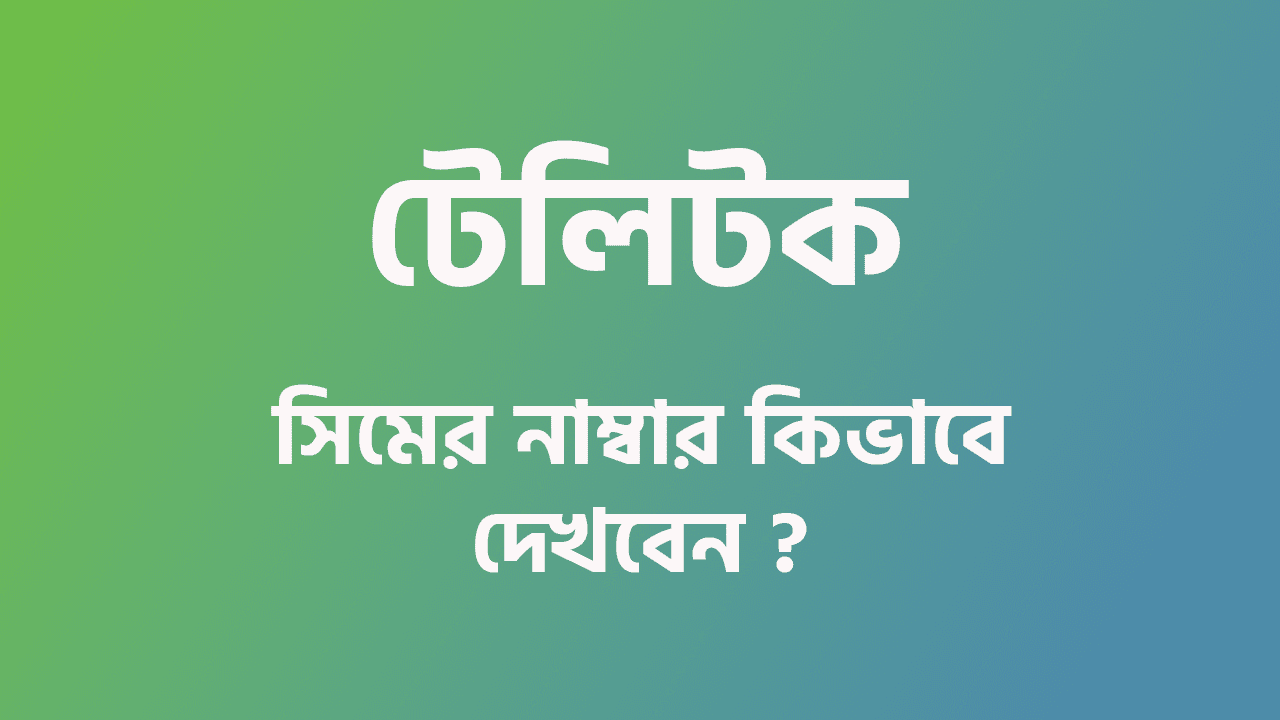
How can 152 be all bl check. How do I check my minutes bl check?
I can`t call, I can`t understand why i am facing this issue!
If your sim is not active you can contact customer care.