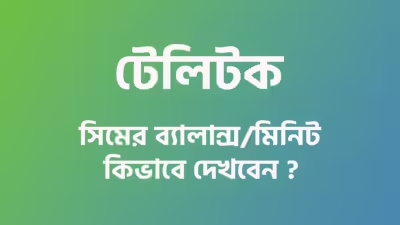Teletalk Number Check Code [USSD and SMS Method]
Teletalk Number check code used to get your Teletalk sim number. The Teletalk number is known from two places: the Teletalk SIM box and dialing the USSD code utilizing the network. The easiest way to get Teletalk’s phone number is using the USSD Code.
It’s impossible to carry a SIM box every time; sometimes, this is inaccessible, so the best and easiest way is to use the USSD code Dial. Here I am sharing the Process to get Teletalk’s Number.
How to Check Teletalk Number
Teletalk is a Bangladeshi Mobile Telecom Operator, and Bangladesh GOVT regulates it. You can use any mobile to get the Teletalk Number.
Using a Feature phone or Smartphone is ok to get your number. To know the number, use a phone with a connected Teletalk Network and Dial the USSD code. Also, there is another way to get your number by using SMS.
If you are in a situation where it’s impossible to use the USSD Code or dialing feature, then you can use the SMS feature to get your Teletalk number. Some Modem do not support USSD Code or Dialing feature, but they support SMS, and you can use this method to get a Teletalk number from any phone or Modem.
Teletalk Sim Number Check Code
Here is the 2 Teletalk Number Check Code
- Dial a USSD Code: *551#
- Send an SMS: Type “P” and send it to “154”
The following are Details to get Teletalk’s number using the number check code.
Check Number using USSD Code
Dialing *551# USSD code from any phone connected with Teletalk internet will show its number. You can use any phone, like a feature phone or an android phone, connected to Teletalk internet to get Teletalk’s sim number. Also, you can use the following USSD code in your Modem to get your number.
If you modem support USSD code dialing. If you modem doesnt support USSD code dialing then follow the next number check code below.
Check Number using SMS
Dialing *551# USSD code from any phone connected with Teletalk internet will show its number. You can use a feature phone or an android phone connected to Teletalk’s internet to get Teletalk’s sim number.
Also, you can use the following USSD code in your Modem to get your number if your Modem supports USSD code dialing. If your Modem doesn’t support USSD code dialing, follow the next number check code below.
Sending an SMS to “154” by Typing “P” will reply to an SMS with your Teletalk phone number. Let’s follow the steps to get Teletalk Number using the SMS Method.
- First, go to the SMS application and Type “P”
- Send it to “154” (Make sure you are connected to Teletalk Network: 2G/3G/4G/5G)
- In reply, you will get an SMS with your SIM Number
You can also follow the SMS steps to get the Phone Number on the Modem. If you have questions regarding Teletalk, let us know by commenting below.